Published
-
Cylance Deployment on macOS
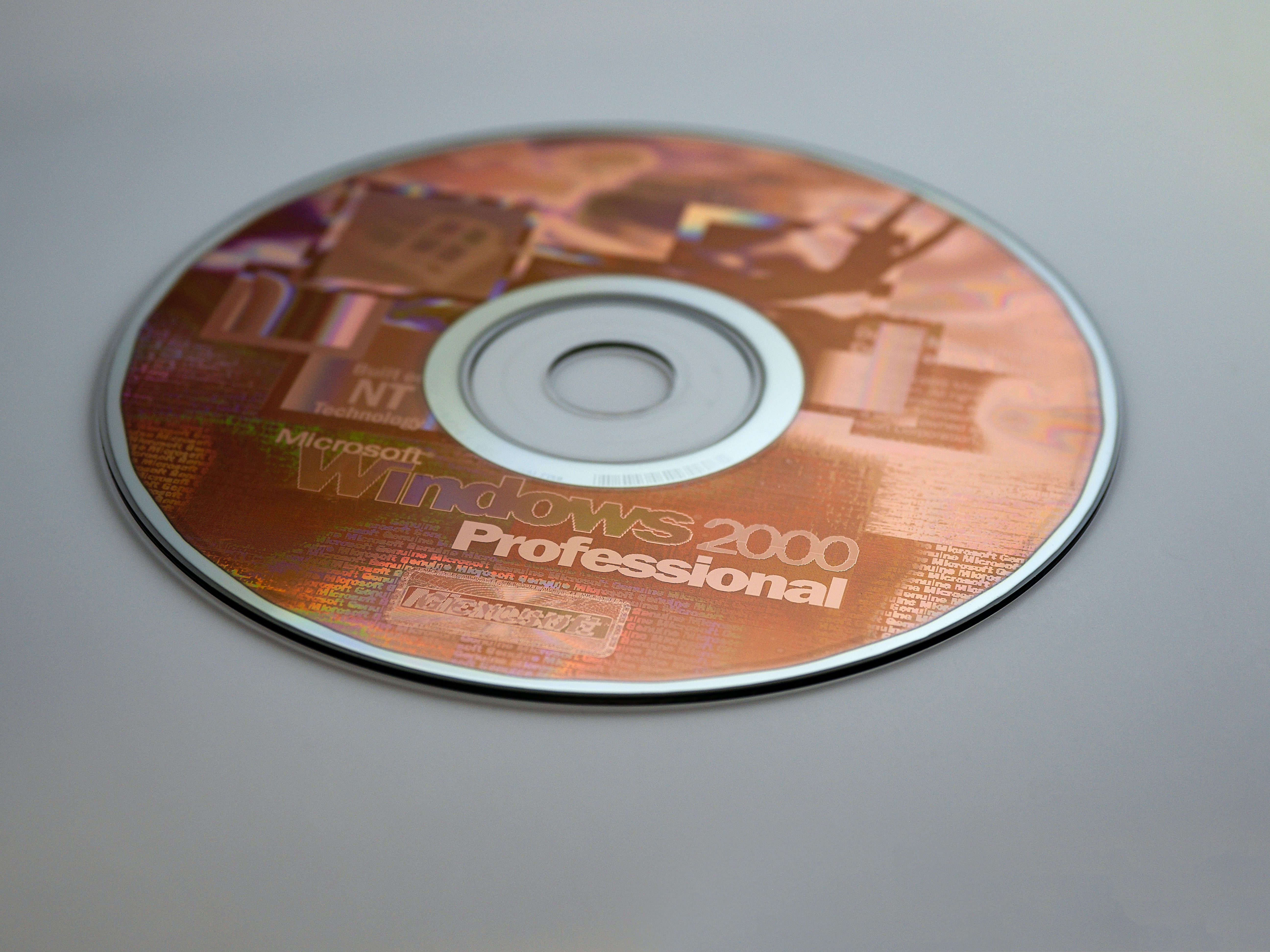
I at one point had a Cylance package and needed to figure out how to mass deploy it.
The manual install directions it came with were
- Download the package
- Open terminal and run
cd ~/Downloads/
cat > cyagent_install_token <<EOF
B39D7692-572F-41D4-BBC8-3D8F39E542DE
Other-Bit-Of-Info
EOF
sudo installer -pkg CylancePROTECT.pkg -target /- Profit
This was an overly manual process for what needs to be a Munki based deployment. Upon using Suspicous Package to look at the postinstall script I noticed these blocks of code
#!/bin/sh
INSTALL_TOKEN_FILE="/tmp/YvUnIpzc2omyt1ln"
if ! [ -e "$INSTALL_TOKEN_FILE" ]
then
INSTALL_TOKEN_FILE="$(/usr/bin/dirname "$PACKAGE_PATH")/cyagent_install_token"
fiif [ -e "/tmp/YvUnIpzc2omyt1ln" ]
then
/bin/rm /tmp/YvUnIpzc2omyt1ln
fiAh-ha! It has a hardcoded location where it expects that file to exist. All we have to do is write a preinstall script in Munki that makes that file exist.
#!/bin/sh
cat > /tmp/YvUnIpzc2omyt1ln << EOF
B39D7692-572F-41D4-BBC8-3D8F39E542DE
Other-Bit-Of-Info
EOFAfter testing it appers this was all it took to get it to deploy with Munki.
Photo by Brett Jordan on Unsplash